
Independent Teacher
For students aspiring to read Mathematics or Computer Science related degrees at the University of Oxford, the Mathematics Admissions Test (MAT) is a key requirement. Your MAT result is a significant factor in determining whether you receive an offer of admission. This article provides a comprehensive guide to all aspects of Oxford MAT enrolment, including key dates and the registration procedure.
| 18 June to 19 September 2025 | MAT Registration Time |
|---|---|
| 18 August to 26 September 2025 | MAT Test Slot Registration |
| 22 & 23 October 2025 | MAT Test Dates |
| November 2025 | MAT Marking Period |
| January 2026 | MAT Results Released |
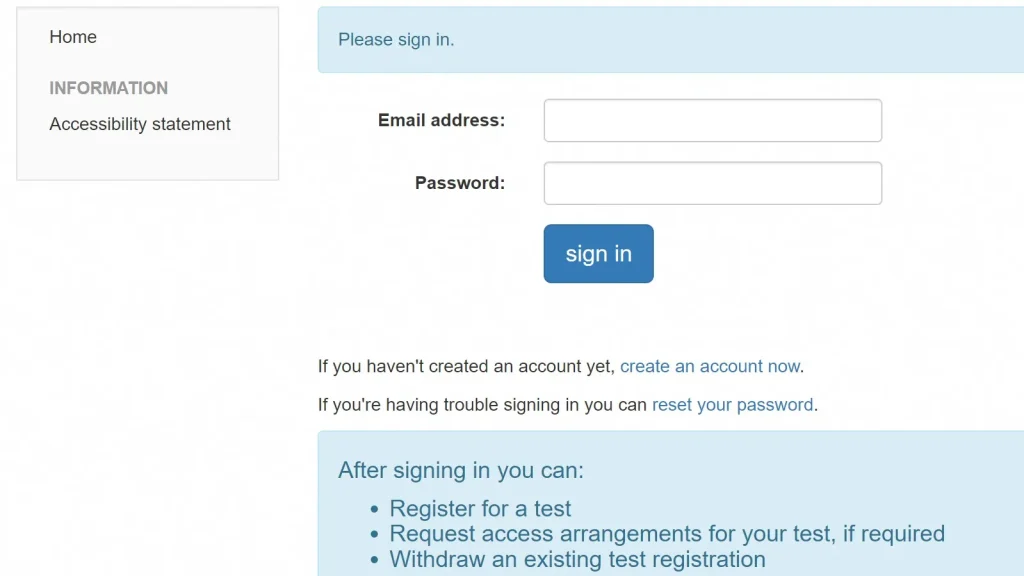

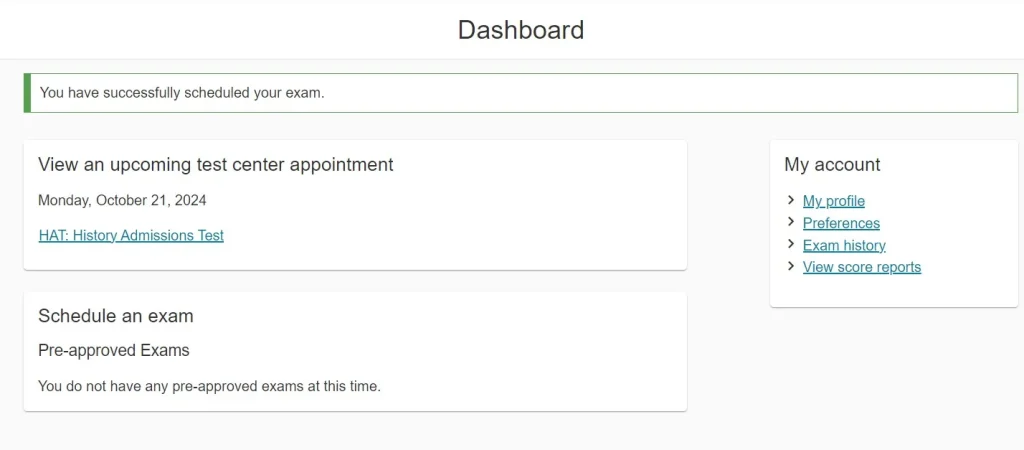
Unlike the TMUA/ESAT, the University of Oxford does not charge a fee for the MAT. However, some Pearson VUE test centres, particularly independently operated venues, may charge an administrative or invigilation fee.
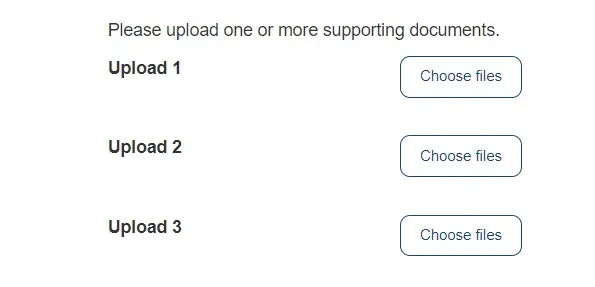
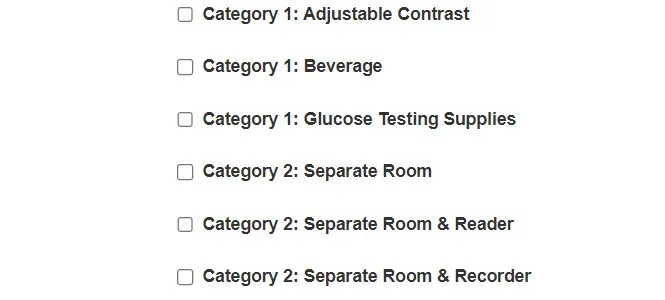
For candidates aspiring to read Mathematics or Computer Science related programmes at the University of Oxford, the MAT examination is critically important. Therefore, a thorough and timely understanding of the MAT registration procedure is particularly vital. This will not only save you considerable time but also help ensure your application process goes smoothly.
We invite you to explore our other articles via the link below. These include a comprehensive analysis of the Oxford MAT and a preparation guide, designed to support your study journey efficiently and thoroughly.
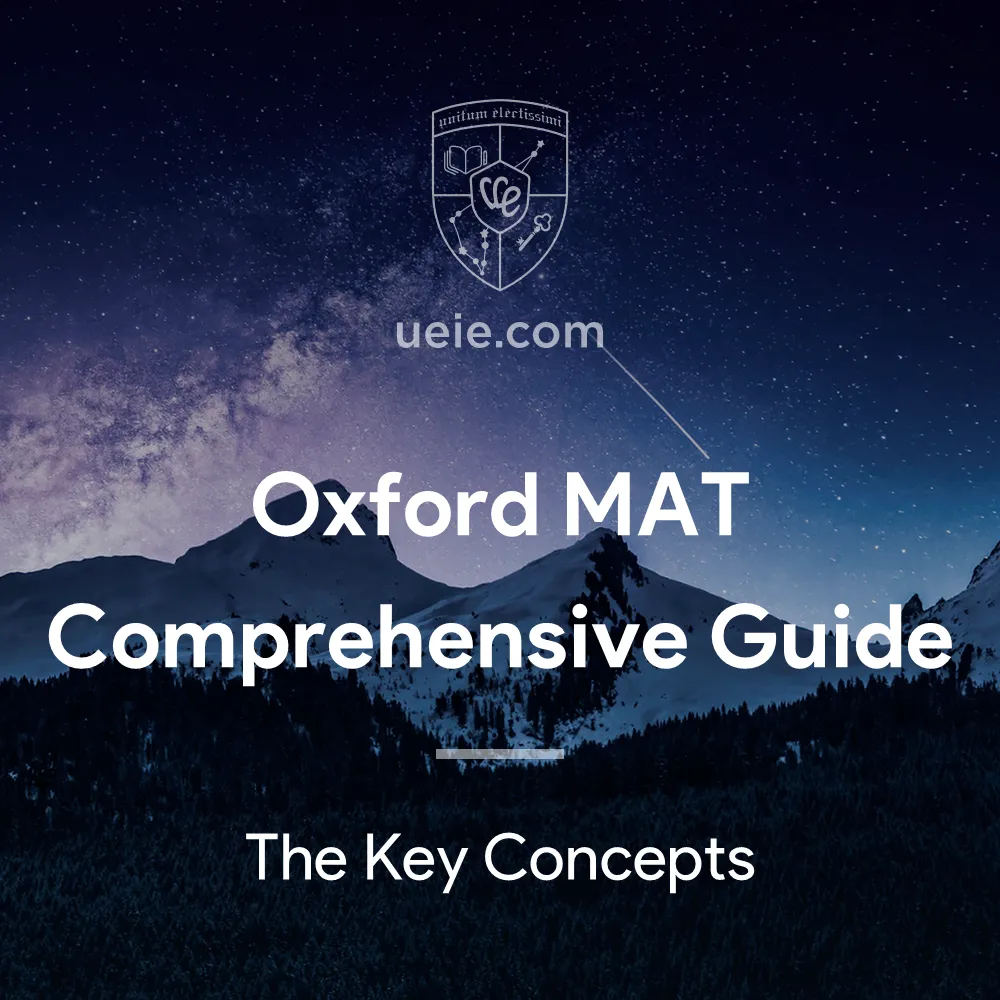
Oxford MAT Unpacked: Mastering the Test for Maths & CS Admissions

Master the Oxford MAT: Strategies for Unique Problems & Online Format
