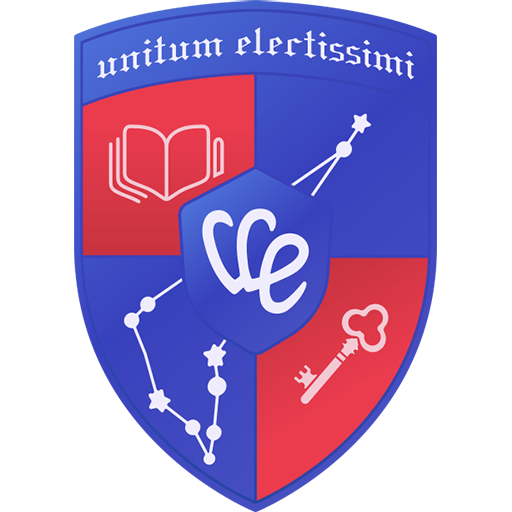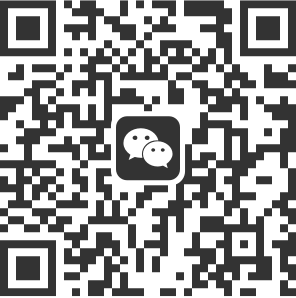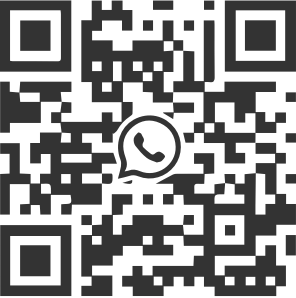How to Register for Cambridge STEP
Mastering math is a must for aspiring mathematicians, and the STEP exam is a key hurdle for securing a spot at top universities like Oxford and Cambridge. Wondering when to register and how to navigate the process? This blog post will equip you with all the essential information for registering for the Cambridge STEP exam.
I. Key dates for Cambridge STEP 2025
| STEP Registration Opens | 1 March 2025 |
|---|---|
| STEP Registration Closes | 4 May 2025 |
| STEP 2 Test Date | 11 June 2025 |
| STEP 3 Test Date | 16 June 2025 |
| STEP Results Released | 14 August 2025 |
II. How to register for Cambridge STEP?
1. Foreign students (except China)
Find an approved test center to register for Cambridge STEP:
- You must take the test at a centre that is authorised to run STEP. Check if your school is authorised to administer the STEP exam on the OCR official website.
- If your school is not authorised, locate the nearest authorised open test centre where you can take the test through the OCR website.
Registration requirements:
- Name, gender, date of birth, and UCAS ID.
- The chosen university/ies, course/s and course code/s.
- If you require special care for physical reasons, you must submit relevant supporting documents together.
Candidate entry number:
Please ask the exams officer at your school/college/test centre to register you and give you your candidate entry number as proof that your registration is complete.
2. Chinese students
Option 1: Authorised test center at school to register for Cambridge STEP:
Follow the same steps as foreign students (except China) if we authorise your school.
Option 2: British Council Online Registration:
- Access the British Council Website: Use Chrome or Firefox browsers.
- Log in or sign up:
- Existing users: Log in using a verification code or password.
- New users (18+): Register for an account. (Note: Requires a Chinese mobile phone number.)
- Minors (under 18): A guardian must register and log in on your behalf. After registration, add an email address in “My Account” for receiving exam notifications.
- Select Exam Type: Choose “University Admission Test” and the STEP paper(s) you wish to take (Paper 2 or 3).
- Review and Confirm Exam Details: Test center, date, price, etc.
- Fill Out Personal Information: Include guardian information if applicable.
- Provide Exam Information: UCAS ID, applied university, UCAS course code, and any special arrangements needed.
- Select Leaving Type.
- Confirm Booking and Payment.
- Print Exam Confirmation Letter.
III. UCAS ID
1. What is a UCAS ID and how do I find it?
The Universities and Colleges Admissions Service (UCAS) assigns a 10-digit Personal ID Number to each applicant. This number is essential for linking your Cambridge STEP results to your university application.
To find your UCAS ID:
- Log in to your UCAS account.
- Click on your avatar in the upper right corner to access “Your Hub.”
- Click “Start Application” and select the relevant admissions year.
- Your UCAS ID will be displayed on the right-hand side of the page.
2. Using your UCAS ID for Cambridge STEP Registration
- Registering a Year Early: If you are registering STEP exam a year earlier and you have not yet submitted your university application, please check with your chosen university if they will accept a result from a test taken a year earlier than needed. Please note, for above candidates, you will be responsible for providing the result to the relevant university.
- Results Not Required by Universities: If you do not need your STEP results sent directly to universities (e.g., you’re taking the exam for personal enrichment or practice), you can enter all zeros (000-000-0000) in the UCAS ID field during registration. This will be considered as no UCAS ID needed for your exam application.
IV. Access arrangements
If you require special arrangements, select “yes” during registration and specify the needed arrangements with supporting documentation (school/doctor’s note) in Step 6 when registering for Cambridge STEP exam.
Please notice that requests for modified papers must be received by noon 12:00 (China Local Time) on 21st April 2025. The detailed supporting documents need to be scanned and emailed to our centre. British Council Global Exams Services National service hotline (Email: Globalexams.China@britishcouncil.org.cn, Tel: 010-58103306).
The types of access arrangements are as follows:
- 25% extra time
- Supervised breaks
- Separate Invigilation
- Use of colour overlays
- Use of a Reader
- Question paper enlarged to A3
- Use of an Amanuensis
- Other (please give detail of required facilities or other modifications)
V. Exam cancellation
- Before Registration Cut-off Date: Request cancellation for a partial refund of the local test service fee (after deduction of an administration fee of 30% local test service fee). The refund of board fee (if applicable) is subject to exam board’s policy.
- After Registration Cut-off Date: Cancellations are only allowed under exceptional circumstances (e.g., medical reasons) with supporting evidence submitted before the test day.
- No cancellations are accepted after the test day.
VI. Conclusions
The STEP examination is one of the key factors influencing whether candidates applying for Mathematics-related courses at universities such as Cambridge, Warwick, and Imperial College receive an offer. Therefore, understanding the STEP registration process is crucial.
So, how is your STEP preparation progressing? Click the image link below to explore related articles from us offering a comprehensive explanation of the Cambridge STEP exams and preparation guides. This can enhance your study efficiency and effectively boost your STEP results!
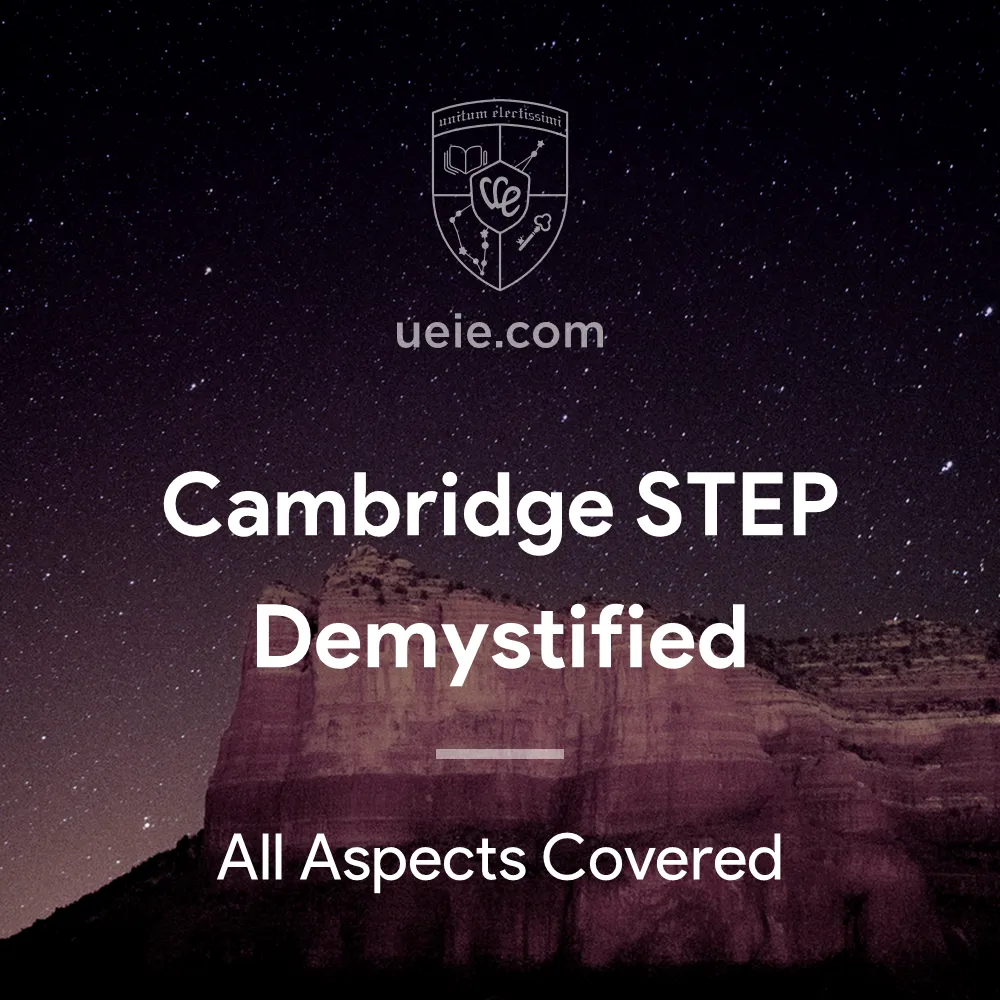
Cambridge STEP Demystified: All Aspects Covered
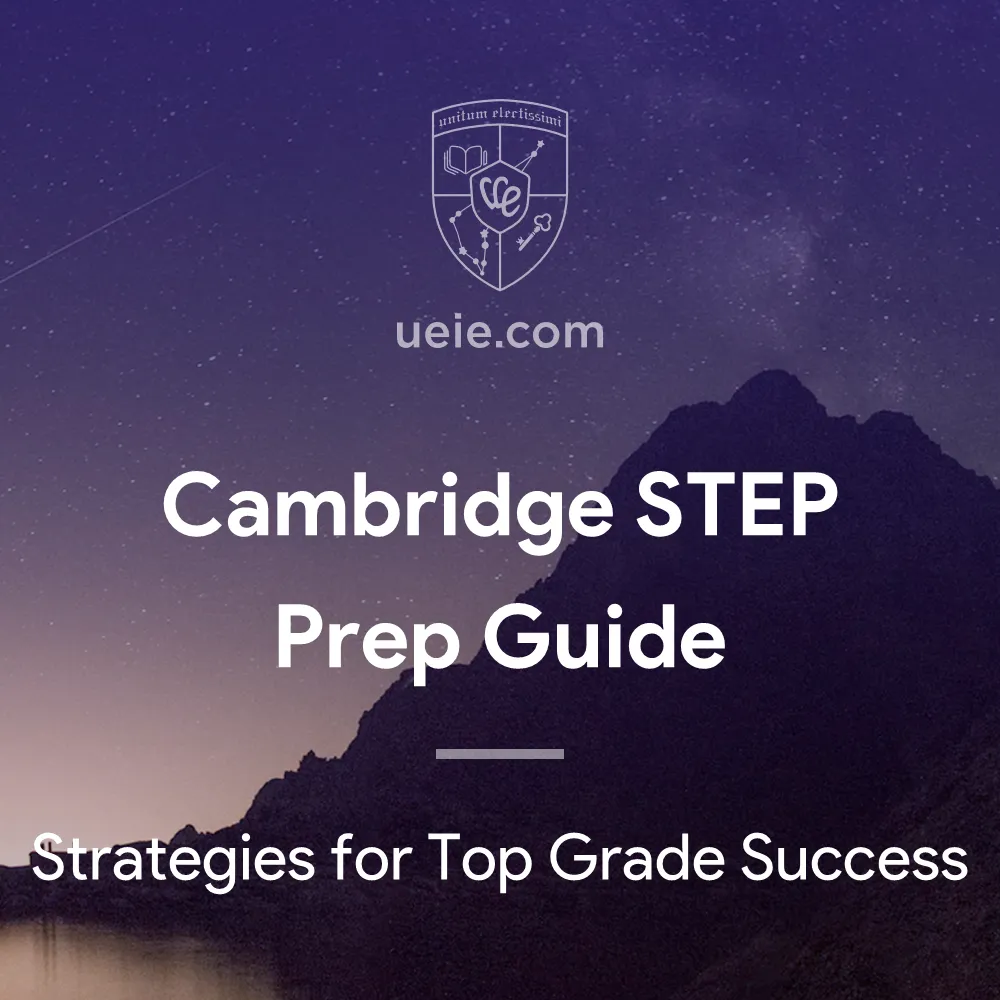
Cambridge STEP Preparation Guide: Strategies for Top Grade Success
Follow Us on Wechat